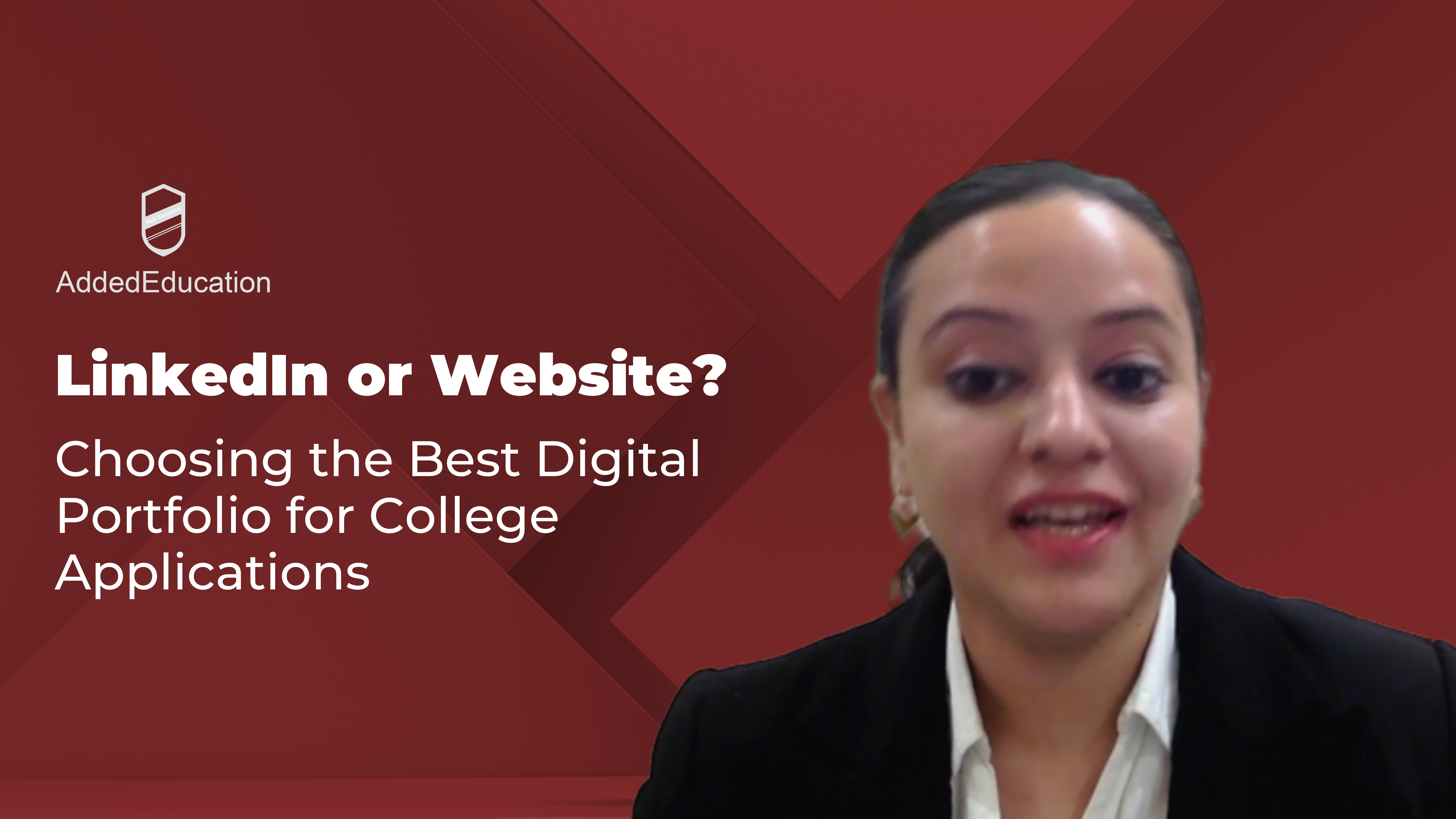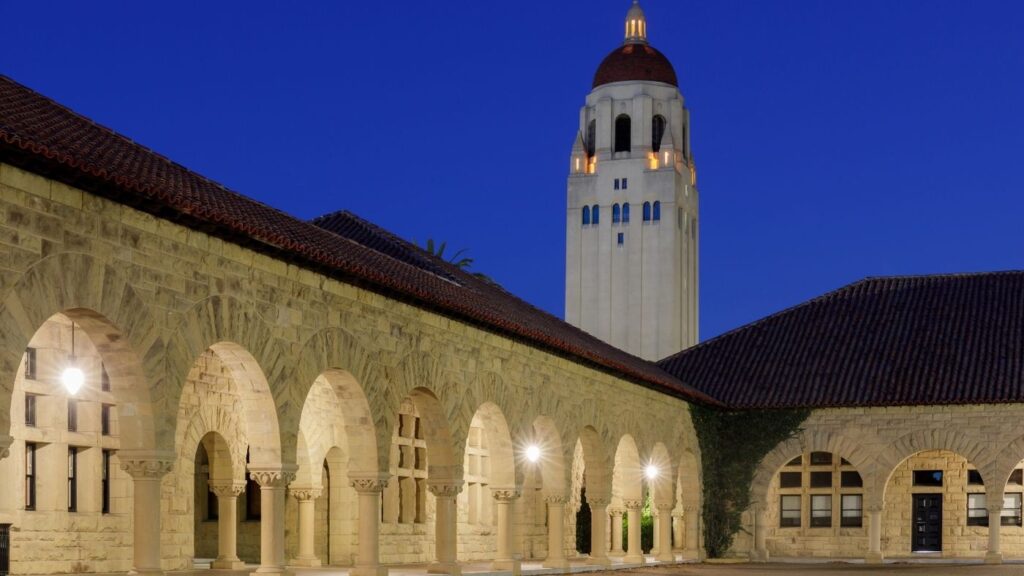A digital portfolio is a powerful tool to showcase your creativity, individuality, marketing, and communication skills. A captivating digital presence can differentiate you in the college application process and on summer internship and volunteer work applications. So, should you be on LinkedIn? Should you create your website? Perhaps, you can benefit from both. Read on to determine your optimal digital strategy!
LinkedIn vs Website
LinkedIn is a tool for professional networking and is a great way to publicize your resume and portfolio. The platform is particularly relevant if you have an intended major and profession that relies heavily on networking such as business and marketing. Fields such as the arts and sciences are likely to have in-depth content or research that is ideally displayed on a website. A LinkedIn profile can publicize your portfolio, but a website will do justice to the vast body of work you have created. Intended majors such as art and design rely heavily on presentation and customization. A website is the perfect way to showcase your individual style and stand out from the crowd.
Read on for a LinkedIn and website comparison based on audience, ease of uploading content, customization, analytics, cost, and mobile device friendliness.
Audience
LinkedIn: LinkedIn allows you to build a network. You can add friends, teachers, coaches, mentors, and bosses from relevant internships or volunteering work that you have held. This creates a valuable audience for all the content you are posting. It shows your interconnectedness within your community. Your real connections add to the authenticity of your brand. Your LinkedIn profile usually shows up in the first few Google searches.
Website: Your website allows you greater control over who can access your content. It also gives you the opportunity to increase your content ranking through SEO techniques. Unlike LinkedIn, you are unable to network directly through your website.
Ease of Uploading Content
LinkedIn: It is easy and intuitive to share different types of content on LinkedIn. You can build a thorough profile with relative ease.
Website: Website templates do not require coding and make adding different types of content fairly easy. Some may argue that LinkedIn is an easier platform to learn and use.
Customization and Personalization
LinkedIn: LinkedIn allows for limited customization and personalization. Your content and links will be accessible, but the overall look and feel will be templated.
Website: A website provides the freedom to create the look and feel you want to present your information. This is of particular importance for potential majors such as marketing, fine arts, visual or performing arts, and design.
Analytics
LinkedIn: LinkedIn generates analytics based on user and viewer activity. It is easy to follow how each piece of content is performing on the platform.
Website: Website dashboards have analytics included in them.
Cost
LinkedIn: LinkedIn allows you to build a profile for free. An additional paid membership can be added for premium services.
Website: Websites generally charge a fee for domain and web hosting services.
Mobile Device Friendly:
LinkedIn: A significant portion of traffic comes from mobile devices. LinkedIn is inherently designed for mobile and desktop use. As a user, you do not need to think of UX issues related to the endpoint device.
Website: Websites may or may not be mobile device friendly. There are tools to check the degree of compatibility between the website and mobile devices. The UX design control, however, is with the user. You can decide how the website will perform for different devices for your website.
Ideally, students can use both LinkedIn and a website. If you have the time and inclination, LinkedIn can be used for networking, and the website can be a customized and detailed content repository.
Please read our upcoming blogs on how students can build effective LinkedIn profiles and websites.